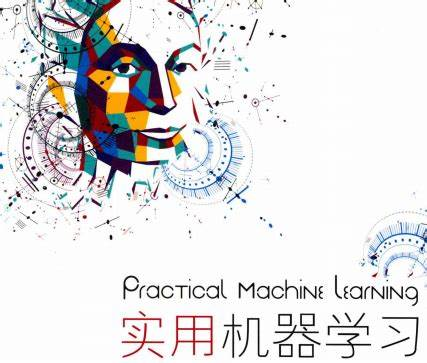Rabbitmq部署流程
主要用来做多进程、分布式。
使用一对多,一生产者,多消费者。
Intall
- 先安装erlang环境,主要erlang需要和Rabbitmq版本进行对应。
pip install pika- 需要新建账户,guest账户是不难用来连接的。
Send
1 | import pika,json |
Receive
1 | import pika |
Notice
- 确认消息接收才会去接受下一个消息
ch.basic_ack(delivery_tag=method.delivery_tag)
All articles in this blog are licensed under CC BY-NC-SA 4.0 unless stating additionally.